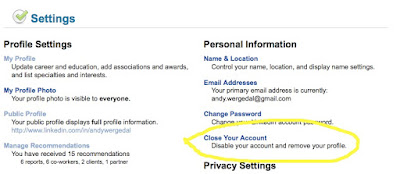Close an account and remove your profile from LinkedIn by completing the following steps:
- Log into the account you wish to close.
- Click on 'Account & Settings' found at the top of the home page.
- Click on 'Close Your Account' under Personal Information.
- Select a reason for closing your account.
- Click on 'Continue'.